
Native social media video is a marketing darling, with emerging new formats and increasing availability across platforms. Mainstays like Facebook prioritize native video posts over other content types. But how can marketers showcase the impact of native video tactics to clients? With variable analytics available for the different platforms, setting a benchmark for reporting in advance is smart but complicated.
Today we’re giving you the ultimate native video guide to set you up for success. Let’s look at the primary social media channels, outline the specs for your video, and list the available metrics for measurement.
Where To Start? Video Views
When diving into video metrics, the constant is the video view. But, what constitutes a video view? For some channels it is based on simply pressing play. Facebook says one must watch for at least three seconds, and YouTube says you need to watch for 30 seconds or more to be counted. Don’t worry about keeping it straight, Buffer created this quick visual guide:
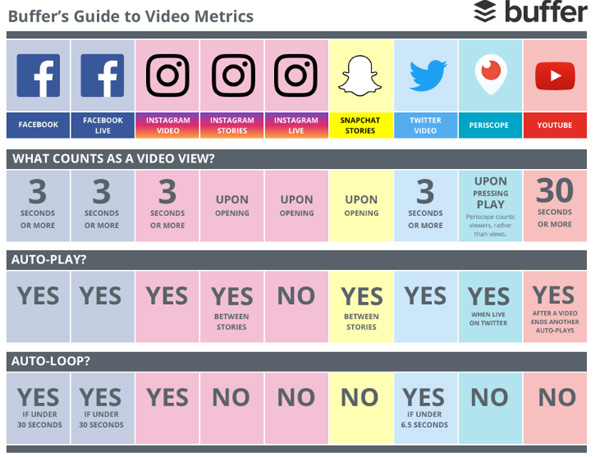
LinkedIn Video Specs and Metrics
LinkedIn rolled-out video to all users this past year. Now B2B marketers are able to use sight, sound and motion to vary their messages and attract eyes to their campaigns.
LinkedIn Video Format Specifications
Supported video formats: ASF, AVI, FLV, MPEG-1, MPEG-4, MKV, QuickTime, WebM, H264/AVC, MP4, VP8, VP9, WMV2, and WMV3
Supported audio extensions: AAC, MP3, and Vorbis
Max file size: 5 GB
Minimum file size: 75 KB
Max video duration: 10 minutes
Minimum video duration: 3 seconds:
Metrics Available
- Reactions
- Comments
- Shares
- Total minutes viewed
- Lifetime views
- Lifetime viewers
- Audience – company, job title, location data
You may have noticed alerts about live videos. LinkedIn is beta testing live video, and has rolled it out to a limited number of publishers. Once it is available for all, will your team go live?
Twitter Video Specs and Metrics
Ninety-three percent of Twitter video views happen on mobile, so it makes sense to think mobile-first. And the number one reason people come to Twitter is to discover something new and interesting. How can your video keep their attention and set your campaign up for success?
Twitter Video Format Specifications:
Landscape recommended dimensions: 320 x 180 (256K bitrate), 640 x 360 (768K bitrate) and 1280 x 720 (2048K bitrate)
Portrait recommended dimensions: 240 x 240 (256K bitrate), 480 x 480 (768K bitrate) and 640 x 640 (1024K bitrate)
Minimum resolution: 32 x 32
Maximum resolution: 1920 x 1200 (and 1200 x 1900)
Aspect ratios: Between 1:2.39 to 2.39:1 range (inclusive)
Max file size: 512MB.
Recommended video formats: .MP4 and. MOV
Video length max: 140 seconds.
Video max frames: 40fps.
Maximum frame rate: 40 fps
Maximum bitrate: 25 mbps
Note that you can upload videos up to 512MB; however, you will be prompted to edit videos to 2 minutes and 20 seconds or less in length.
In-Stream Metrics Available:
- Impressions
- Media views
- Engagements
- Engagement rate
Metrics for Twitter Live:
- Impressions
- Total engagements
- Likes
Facebook Video Specs and Metrics
Facebook native video receive 10x more shares than YouTube videos! Savvy marketers know video is prioritized over static images. Plus, Facebook offers several opportunities for video sharing within the platform, via the main feed, stories, live and Messenger.
Facebook Video Format Specifications:
Recommended video dimensions: 1280 x 720 for Landscape and Portrait
Minimum width: 600 pixels (length depends on aspect ratio) for Landscape and Portrait
Landscape aspect ratio: 16:9
Portrait aspect ratio: 9:16 (if video includes link, aspect ratio is 16:9)
Mobile renders both video types to aspect ratio 2:3
Max file size: 4GB
Recommended video formats: .MP4 and .MOV.
Video length max length: 120 minutes.
Video max frames: 30fps.
Metrics Available:
- Post Clicks / Reactions, Comments & Shares
- Reactions / Comments / Shares
- Post Hides, Hides of All Posts, Reports of Spam, Unlikes of Page
- Engagement Rate
- Minutes Viewed: Minutes the video was watched (via original, shared, and cross-posts)
- 10-Second Views: The number of times your video was watched for at least 10 seconds, or for nearly its total length, whichever comes first
Each Facebook post’s metrics can be viewed from the Insights tab when you select the individual post. Your Facebook Live metrics will be included under videos.
Facebook Stories
Facebook Stories have a separate set of metrics, so you need to start by going to Insights, then click on Stories and turn on Insights.
Once you have the Stories Insights turned-on, you will be able to see:
- Publish date
- Thumbnail of what your stories looked like
- Status
- Unique story opens
- Forward taps (when someone taps to skip to the next piece in the story)
- Backward taps (when someone taps back to the previous piece)
- Forward swipes or skipping to the next account’s story
- Exits
Facebook Live
Live video publishers have additional opportunities to understand the effectiveness of their live experience. You can utilize these additional metrics to experiment with the content and timing of your videos:
- Peak Concurrent Viewers: The highest number of viewers who were watching the video while it was live.
- Viewers During Live Broadcast: A visual representation of the number of viewers during each moment of the live broadcast.
Instagram Video Specs and Metrics
Instagram video posts receive 38% more engagement than image posts and more than double the comments. Not everything is square on the ‘Gram. You can actually post a landscape, square or vertical video. Pro tip: try posting all three types and see what drives the most engagement.
Instagram Video Format Specifications
Minimum resolution for landscape video: 600 x 315
Minimum resolution for square video: 600 x 600
Minimum resolution for vertical video: 600 x 750
Landscape aspect ratio: 16:9
Square aspect ratio: 1:1
Vertical aspect ratio: 4:5
Max file size for all formats: 4GB
Recommended video formats: .MP4 and .MOV
Video length max: 60 seconds
Video max frames: 30fps
Metrics Available:
- Video views (it does not include video loops)
- Likes
Pinterest Video Metrics and Specifications
Just in case you missed the announcement, you can now upload vertical or square native video pins to Pinterest. But, you will need to make your account a business account to view the metrics.
Pinterest Video Format Specifications
Square recommended dimensions: 600 x 600.
Vertical recommended dimensions: 600 x 900
Minimum video resolution: 240p
Square aspect ratio: 1:1
Vertical aspect ratio: 9:16
Portrait recommended dimensions: 240 x 240 (256K bitrate), 480 x 480 (768K bitrate) and 640 x 640 (1024K bitrate)
Max file size: 2GB
Acceptable video formats: .MP4 and .MOV
Video length: Max 30 minutes
Video max frames: 25fps
Metrics Available:
- Video views: The number of views for at least 2 seconds with 50% of video in view
- Average watch time
- Saves: The number of times people saved your video Pin to a board
- Link clicks
- 95% views: the number of times your video was viewed to 95% of its length
- Total watch time in minutes
YouTube Video Specs and Metrics
Google’s granddaddy of all video platforms should not be forgotten. YouTube has the most robust metrics of all the channels discussed here. If you are creating any video, consider always uploading it to YouTube. And, don’t forget to add tags for better search optimization.
YouTube Video Format Specifications
Recommended dimensions: 426 x 240 (240p), 640 x 360 (360p), 854 x 480 (480p), 1280 x 720 (720p), 1920 x 1080 (1080p), 2560 x 1440 (1440p) and 3840 x 2160 (2160p)
Minimum dimension: 426 x 240
Max dimension: 3840 x 2160
Aspect ratio: 16:9 (auto adds pillarboxing if 4:3)
Max file size: 128GB or 12 hours, whichever is less
Accepted video formats include: .MOV, .MPEG4, MP4, .AVI, .WMV, .MPEGPS, .FLV, 3GPP, and WebM
YouTube provides a dashboard of analytics for your channel overall and each video. And, you can set-up YouTube channel tracking in Google Analytics.
Key metrics include:
- Views
- Watch time
- Subscribers
- Audience retention
- Real-time activity
- Likes vs. dislikes
- Traffic source types
Setting Up for Social Media Video Success
Want to know more about advertising video specifications? Sprout Social provides an always up-to-date guide.
Now you are armed to include video in your social media mix. Your clients will be impressed when you outline the metrics available before the campaign begins, setting your team up for video marketing success!
Meanwhile, we invite you to check out the social media marketing services available from TopRank Marketing!


